So, to upload images or media files in your GoMedia website, simply visit your admin area and navigate to your media tab in the left side. Check the following screenshot.
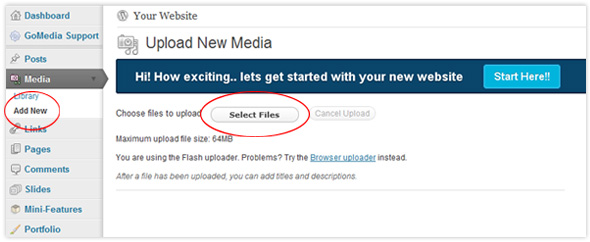
Click on Add New option under Media and you will get a page as shown in above screenshot. Click on Select file button and then select the file which you want to upload and click OK.
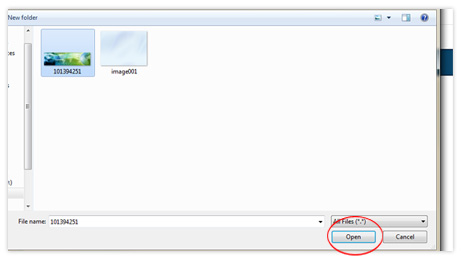
Once you have uploaded your files then it will shown the detail description about your file like as shown in the following screenshot.
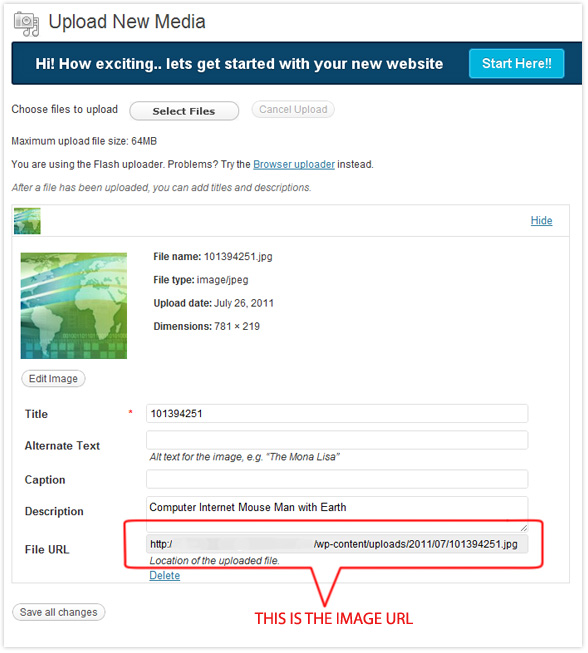
As shown in the above screenshot, take the file URL. It is actual file location and now you can use it in your own way.
