Use this Getting Started Guide to help you get going on your site as soon as possible, if you still need help please don't hesitate to contact the GoMedia Team.
| Welcome Email and Account Details | How to Log into your New Website? |
| What to do first with your site | How to edit the content on the front page |
Once you have chosen your domain and signed up, the first thing you will get is a welcome email from us.

This welcome email will have all the details you will need to access each aspect of your new website.
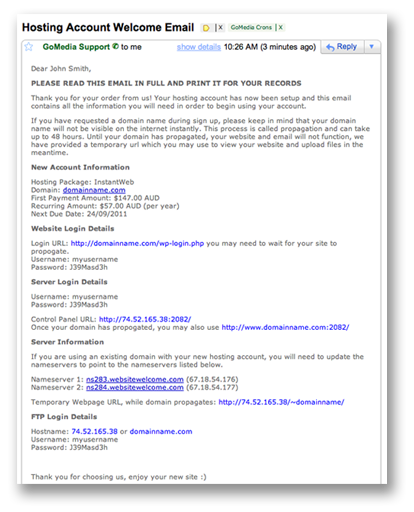
To help you understand this email, let me go through each little bit of it for you.
The first section gives you a quick summary of your purchase, including the package, the domain you chose and the payment summary. This is just for your record.
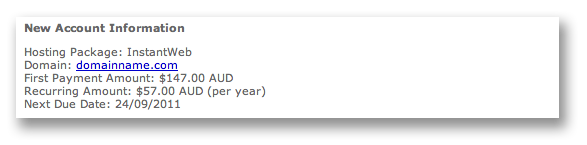
The next section is the important one, this is the access details for your new website. Such as the URL you will need to login to your admin, as well as the username and password you will need to login. Keep this in a safe place as you will need this each time you log into your websites admin area.
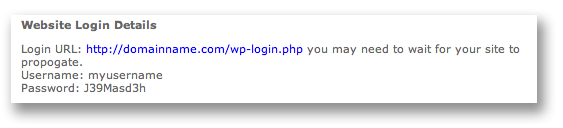
The Server Login Details is the access details you will need to access your hosting account, this area will allow you to do stuff like creating email addresses for your domain, checking your stats, installing scripts and many other features.
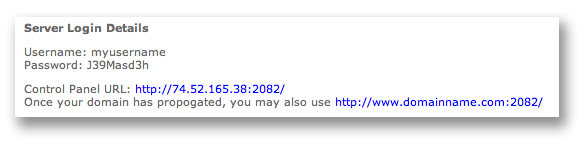
The Server Information section provides the nameserver information you will need to setup your domain name (if you are using your own and not one ordered through us).
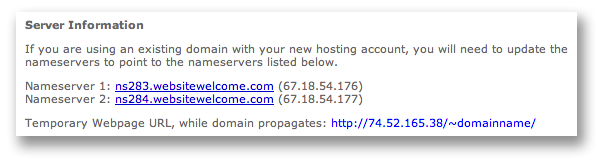
The last section in your welcome email is your FTP login details, this details will allow you to upload files to your hosting account using an FTP client.

The next step after going through your welcome email is to start working on your new website. You will find our great list of video tutorials and guides within your admin area under GoMedia Support to help you get familiar with your new website.
